Let’s get start to talk how to set a watermark of PDF to Flash Converter. First of all, please open PDF to Flash Converter software. And then click “import PDF” window, you will find out the watermark setting button on the right side of window. Then just click on it to start setting watermark for your flash flip book.
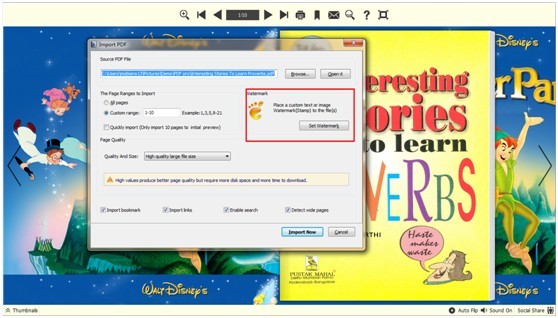
As you can see the window of watermark setting, there are many kinds of watermark to choose, such as image, words, logo or something like clipart. You don’t satisfy with the current watermark? It doesn’t matter. PDF to Flash Converter is supported to add many kinds of watermark such as text, image, shape, PDF watermark. Let’s take an image for example. As the below picture show, after adding a watermark file, you can edit the watermark as well. For example, you can name the watermark, or change an image from browse new one. However, there are four buttons to set your watermark. You can adjust the size and position with “general” setting. If you want to rotate watermark or transparent color you can change them with in “effect” setting. In addition, if it is not necessary to mark all page with watermark just set the page rang in “Range” setting. How about set a link on watermark? It is easy to set a link with “links” setting.
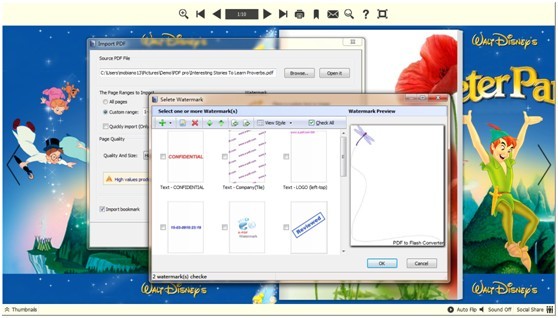
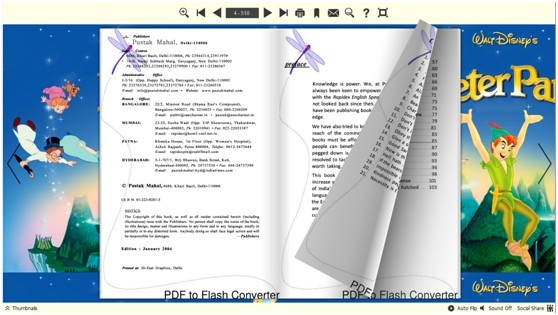
After view the result of watermark, are you getting interesting to have a try? Download the PDF to Flash Converter have a try.
PDF To Flash Converter
PDF To Flash Converter Mac
PDF To Flash Converter Pro
PDF To Flash Converter Pro Mac
Flash Converter for Shopping
没有评论:
发表评论